INDICATOR TO SHOW THE TOPS AND BOTTOMS OF THE MARKETS.
Graphical Analyses – For 6 Time Frames (Customizable)
The 6-time frames Can be set to requirement.
A MUST HAVE Professional tool for getting a graphic display of the complete market trends.
The Indicator helps in simple and effective ways to see what each time frame is doing- bullish or bearish.
The trader just needs to know about this and he is well equipped to take a high probability trade.
When all the higher time frames have turned bullish means it is highly overbought and then there is the best possibility of selling at TOPS.
THE indicator- CAN SHOW tops and bottoms of markets.
INPUTS
Multi Time Frame Settings
p2 = 5; – Period (in Minutes) of time frame to DISPLAY the trend
p3 = 15;-Period (in Minutes) of time frame to DISPLAY the trend
p4 = 30;-Period (in Minutes) of time frame to DISPLAY the trend
p5 = 60;-Period (in Minutes) of time frame to DISPLAY the trend
p6 = 240;-Period (in Minutes) of time frame to DISPLAY the trend
p7 = 1440;-Period (in Minutes) of time frame to DISPLAY the trend
Display Settings For The Trend Lines / Trend Boxes
width = 4;-Thickness of the Trend Lines/ranges For the Multi Timeframe Trends display.
vectors = True;- Enable Display as Trend Lines, FALSE- enables display as Rectangle Boxes.
Alert settings
SoundEntry = “alert.wav”;- ALERT sound- when a REVERSAL TREND IS FORMED.
SoundClose = “news.wav”;- ALERT sound -when a REVERSAL TREND IS OVER.

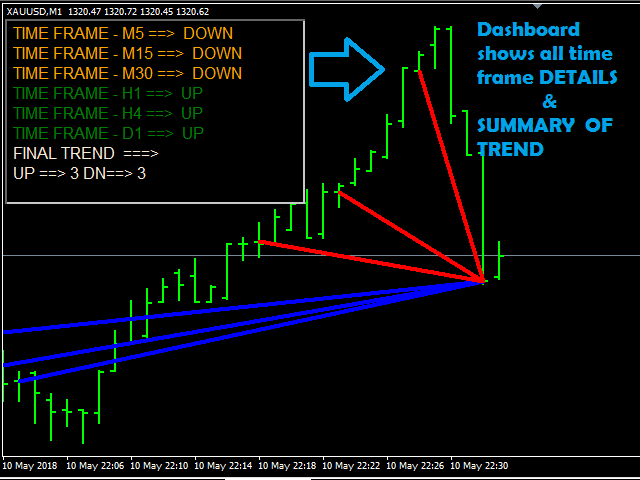

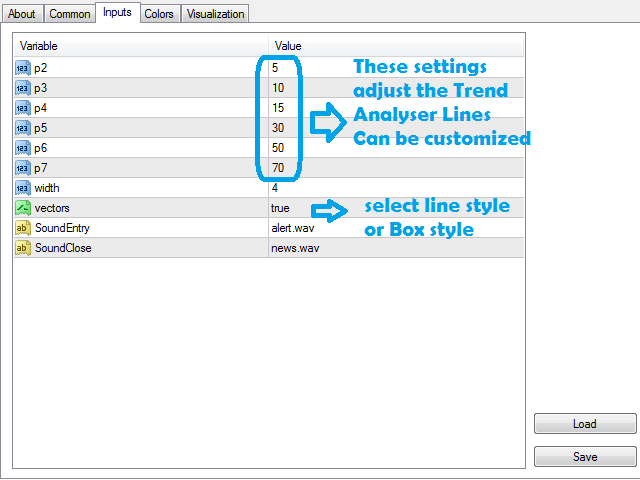
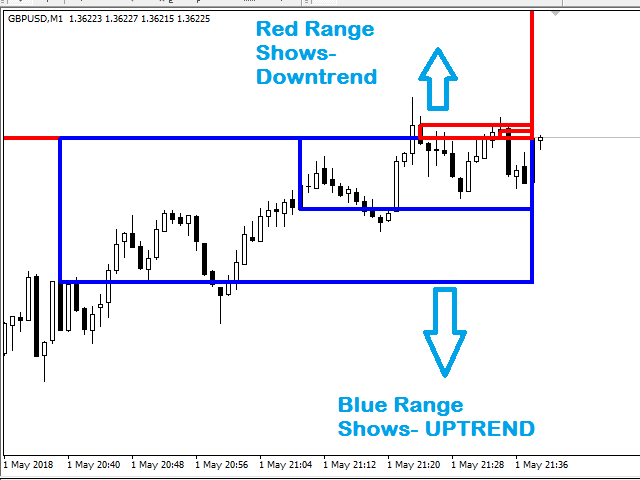

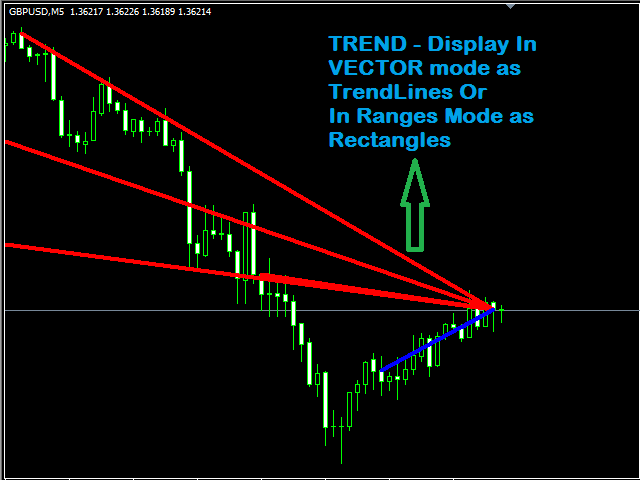





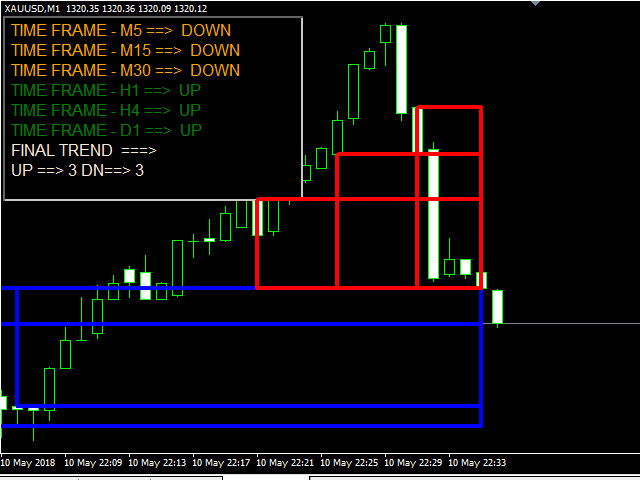


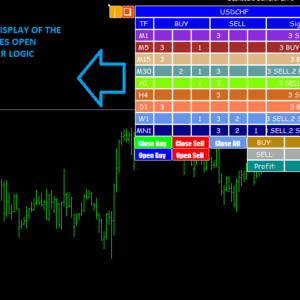
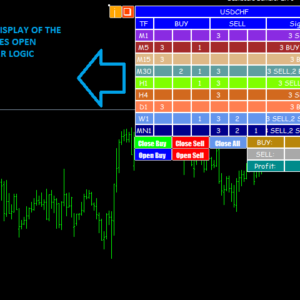
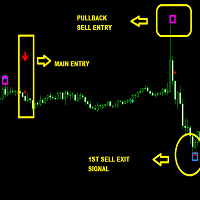



Reviews
There are no reviews yet.